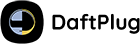Prerequisites
There are some boxes you’ll need to check before your PWA is ready to be published to the Microsoft Store.
-
A Microsoft Developer account with Partner Center (which are available for a one-time fee of $19). Create one here.
Submitting Your PWA
To submit your PWA through Partner Center:
-
Navigate back to the
Apps and Gamessection in the Partner Center Dashboard . -
Select the listing you create earlier from your app list.
-
Click the
Start your submissionbutton on the next page. -
You’ll have to complete each section to publish your PWA to the store, but for now, select the
Packagessection.
-
Drag and drop both of the packages we sent you (.msixbundle and .classic.appxbundle) or use the file browser option.
-
Click
Save. -
Your packages are successfully associate with your submission! Complete the rest of the details for your submission to your liking and click
Submit to Storewhen you are ready to have your PWA reviewed.
It usually takes 24 to 48 hours for your app to be reviewed, after which, it will be available on the Microsoft Store.
If you want to view information about the status of your app, you can check through Partner Center at any time. This will be your go to spot for interacting with your listing.